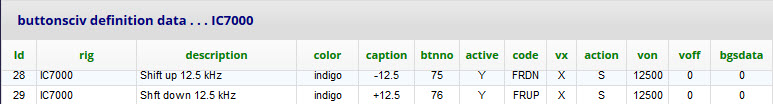3.12 Frequency step up and down buttons
This feature allows you to program a button to shift the frequency of the current VFO up or down
by a specified frequency step.
|
The user can program any button as a frequency Up ro Down button. Here, I have four such buttons in my IC7000 Hamlib configuration. They are: +/- 25 kHz and +/- 12.5 kHz. The first click moves the frequency to the next multiple of 12.5 kHz or 25 kHz. Thereafter, the buttons step at the specified interval. |
On the first click, the frequency is initialised to a multiple of the step.
ie:
With a step of 12.5kHz and an initial frequency of 145.149902
- the first click of the UP button sets frequency = 145.150000
- and then 145.162500, 145.175000, 145.187500 etc
For DOWN button, we would have:
- 145.175085, 145.175000, 145.162500 etc
To set up UP and DOWN buttons, we only need buttons (or buttonsciv) records.
The button records must have code = FRUP or code = FRDN.
(FRUP and FRDN are hard coded in piWebCAT)
The frequency step in Hz is placed in the von field.
Clicking the buttons causes a tuning event using the standard tuning mechanism.
ie: as set up in catcodes (or catcoedsciv) with code = FREQ.
The buttons should be single action, ie: action = S.
Set vx = X. ( piWebCAT will automatically send the commands for the current VFO )
Colour and caption a freely configurable as usual.
Examples for FTdx101D

Examples for IC-7000