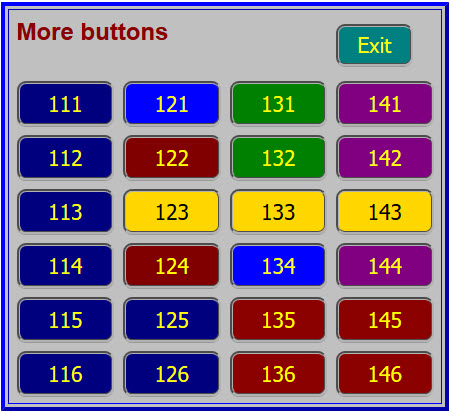3.6 Button and slider numbering
Please see also Button operation reserved buttons reserved codes
Button and slider controls are allocated a fixed numeric identifier.
The numbers appear in the button and slider database tables.
- btnno is used to identify the button's onClick() events.
It also appears in a fixed coded table to link bttno to the HTML id of the button. - sliderno is used to identify the slider's onChange() event.
It also appears in a fixed coded table to link sliderno to the HTML id of the slider
and of the adjacent caption and numeric value text.
You cannot change the number of an on-screen control.
You can change a btnno or sliderno value in an item your configuration table in order to
move the configured function to a control in a different position in the screen layout.
Below is an extract from the internal slider table in the sliders.js program module.
You don't have to interact with these labels. They are shown here to illustrate the underlying structure
and the fact that a few controls are of fixed position
[SLIDER_IF_WIDTH, "sliderIfWidth", "textIfWidth", "capIfWidth"],
[SLIDER_008, "slider0008", "text008", "cap008"],
[SLIDER_009, "slider009", "text009", "cap009"]
rest have numeric internal labels, eg: SLIDER_008.
SLIDER_008 is sliderno
slider008 is the id of the slider
text008 is the id of the text numeric value to the right of the slider.
cap008 is the id of the caption to the left of the slider.
The functions, captions, button colours etc are changed at startup by the database configuration.
The image below is an essential configuration tool. It shows the controls' sliderno or btnno values.
To create it, I used a working layout and changed the captions to the controls' fixed numeric id numbers.
The text labels are simply residual from the layout that I modified.
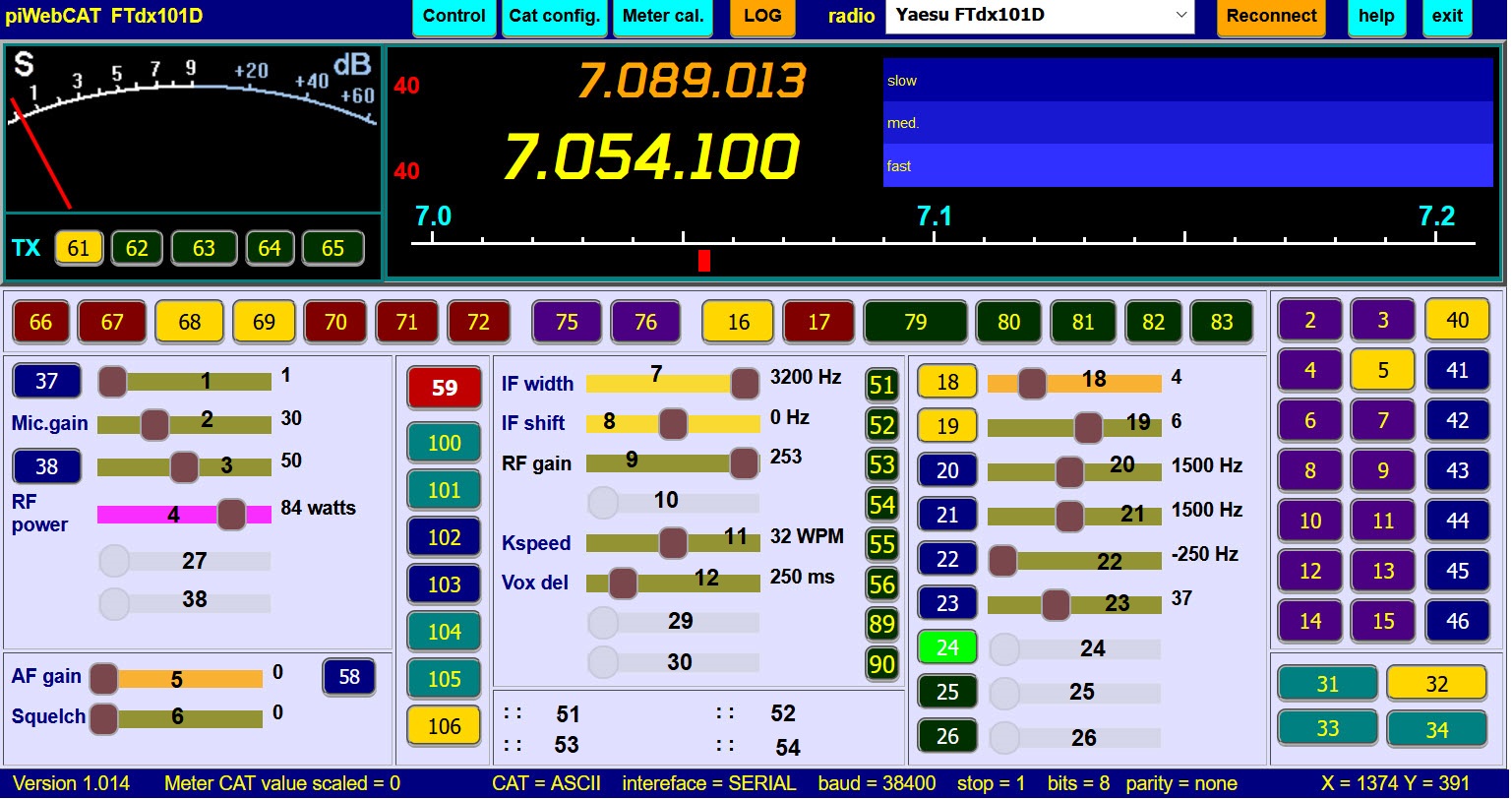
|
'Sliders' 51 to 54 are text display items. They are handled in the sliders, slidersciv and slidershl tables. See Text display box. The popup window with 24 extra buttons is launched with a button whose code field is set to MORE. The extra buttons have the same status and configuration process as the main buttons. |