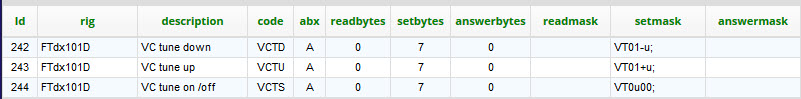4.6 piWebCAT FTdx101D VCT example (VC tune - RF tuning)
The FTdx101D has VCT on the main receiver (A) but not on the sub receiver (B).
When switched in, it narrows the front end bandwidth.
(The spectrum scope display is therefore attenuated outside the VCT passband.)
Initially, I did not attempt set up VCT in piWebCAT because I found the information in
the CAT manual rather unclear. This information is as follows:
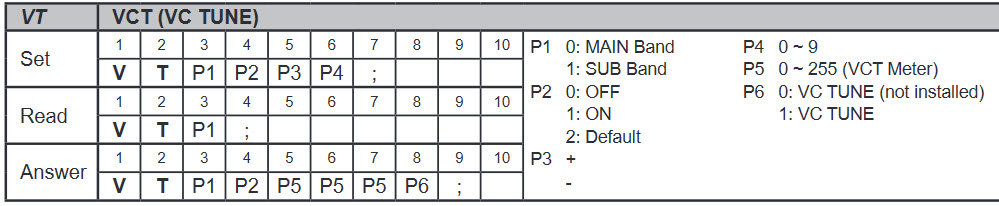
VCT on/off -
The fourth character in the set command, P2 clearly determines on or off.
I discovered by experimentation that P3 and P4 need to be 0 for this to work.
So the VCT ON and VCT OFF commands (VFO A) are: VT0100; and VT0000;
This is conveniently controlled by a toggling button (action = T)
and catcodes.setmask = VT0u00; (where u is the value sent from client von and voff fields.
VCT tuning
We have P3 marked as + or - and P4 with value 0-9.
I found that command VT01+6; gave an upwards tuning step and VT01-6; would step downward.
I choose a step setting of 6 from a stated available range of 0-9.
This traverses the tuning range on all bands in 28 steps - which gives an adequate resolution.
|
I configured two buttons: VCT+ and VCT - together with the toggling VCT on/off button; |
The buttons and catcodes table entries are shown below.
Note that there are two ways to specify the step of 6 units:
- A single action button (action = S) will send the von field = 6 as data to the server.
I have set von = 6 and this is substituted for the u (units) in the setmasks = VT01+u; and VT01-u; - An alternative would have been to ignore the von value and use setmasks = VT01+6; and VT01-6; )
buttons table
![]()
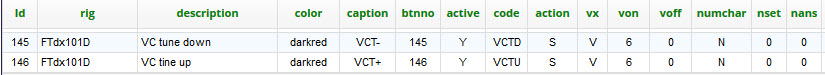
catcodes table