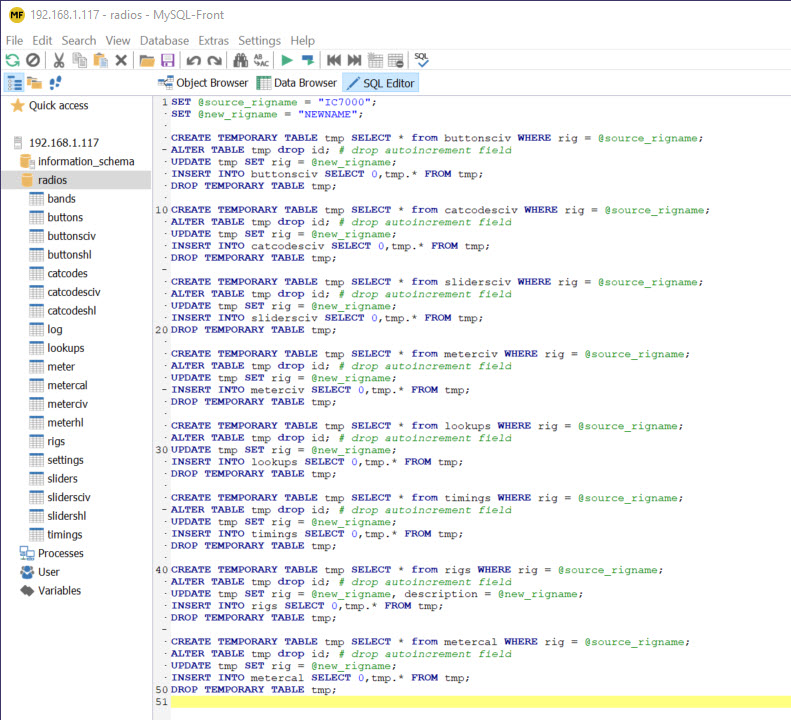3.16. Cloning radios in piWebCAT
To configure piWebCAT for your radio, you have three options:
- Add all the necessary database records 'manually' using the built in editor or MySQL Front.
This is good learning process but a lot of work.
There 90 buttons and 27 sliders. If you want the unused controls to be inactivated with a grayed out
appearance, then you have to add a record for each one with: btnno=nn, active = N. - Modify one of the radios in the SD card download.
- Clone one of the radios in the SD card download.
Cloning a radio eg: IC7000 to NEWNAME (another Icom rig)
Different Icom radios radios have similar sets of commands.
Some CAT codes will be the same. Many will be different.
Modifying a clone is much easier than creating a completely new radio configuration.
A small library of MySQL scripts is available. See next section : 3.17 Useful MySQL scripts
For each table (eg: buttonsciv) , cloning consists of:
- Copying all the records to a temporary table.
- Changing the rig field from IC7000 to NEWNAME.
- Deleting the Id field (primary key) because Id values must be unique when copied back to buttonsciv.
(New, unique Id values will automatically be assigned on reinsertion on an auto-increment basis.) - Also, I suggest setting the metercal inval and outval fields to 0. (indicates calibration not yet done)
- Finally, inserting the records from the temporary table into buttonsciv.
Two of the supplied scripts are shown pasted into MySQL Front in the following two pages.
The files are Duplicate_rig_CIV.sql and Duplicate_rig_ASCII.sql.
They are text files that can be edited using notepad or in the MySQL Front Script editor tab.
In order to use them, you must very carefully change the rig names to those of your choice.
(Please do a whole database backup before running them!! See MySQL Front backups )
Note that these scripts are not specific to MySQL Front. They would run ok using any MySQL editor program.
MySQL Front with Duplicate_rig_CIV.sql loaded
The script was loaded by using Right mouse click > Paste from file
(Make sure that the window is clear of scripts before doing this .. otherwise you will run both scripts!
Clicking the  button performs the clone in a fraction of a second.
button performs the clone in a fraction of a second.
Note that in MySQL syntax, @source_rigname and and @new_rigname are variables that are loaded with
the name and then are used in the following commands.
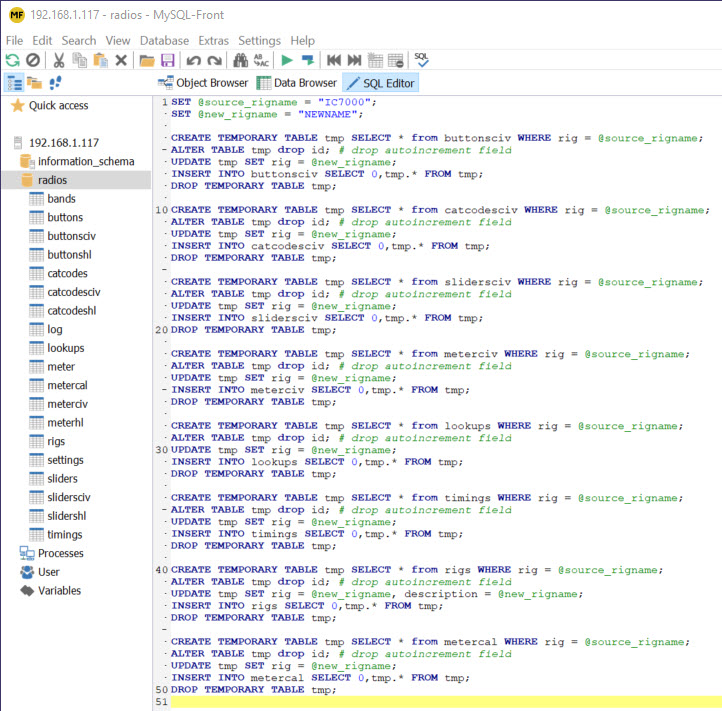
MySQL Front with Duplicate_rig_Hamlib.sql loaded
The script was loaded by using Right mouse click > Paste from file
(Make sure that the window is clear of scripts before doing this .. otherwise you will run both scripts!
Clicking the  button performs the clone in a fraction of a second.
button performs the clone in a fraction of a second.
Note that in MySQL syntax, @source_rigname and and @new_rigname are variables that are loaded with
the name and then are used in the following commands.