10.2 Mumble system - structure and configuration
mumble-server is installed on the RPi.
mumble (client) is installed in the RPi and on the controlling device (PC, tablet etc)
The diagram below shows the system structure and data pathways
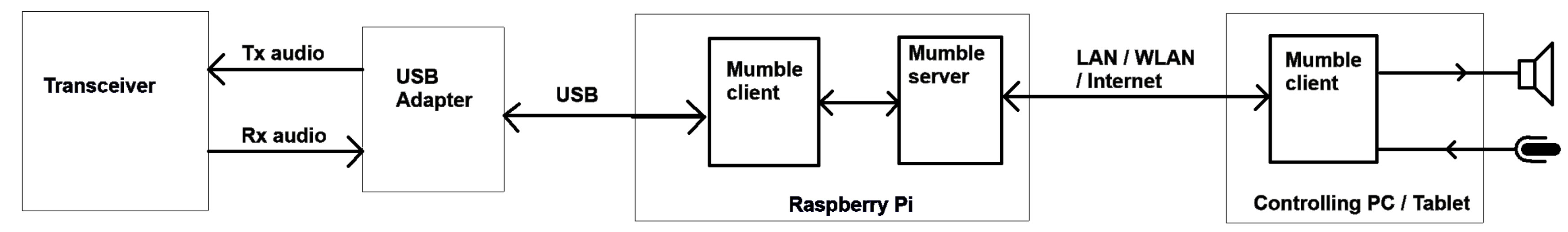
Mumble configuration.
Mumble is preinstalled in the RPi SD card image. The full installation procedure is detailed in section 14.6.
Part of the client installation uses post-installation settings which are also discussed here.
mumble-server has simple configuration options: Auto start, high priority, passwords and your welcome message.
mumble-client initial configuration needs to specify the mumble-server IP address and port.
I use the IP address of the RPi (where the mumble-server resides) and the default mumble port = 64738.
mumble-client configuration options include the following:
- Reconnect to the server automatically. Reconnect to the last used server on startup.
- Direct connection. (No use of proxy - server and client are in the RPi)
- Audio input (Rx audio from transceiver)
- Use ALSA (Advanced Linux Sound Architecture)
- Use device: [hw:CARD=Device.DEV=0] PnP Sound Device, USB Audio Direct hardware without any conversions.
(There exists a list of options. I chose here the USB audio adapter with no signal processing)
- Compression quality 72 kb/s
- Noise suppression off
- Maximum gain - Audio output (Tx audio to transceiver)
- Use ALSA
- Use device: [hw:CARD=Device.DEV=0] PnP Sound Device, USB Audio Direct hardware without any conversions.
( Same as audio input. )
- Volume100%. Output delay 50ms
The 'hardware without any conversions' is important.
(Otherwise on a quiet channel, the background noise is suppressed to an unhelpful warbling noise.)
Automatic startup
The completely automatic startup of RPi based client and server is very important.
In normal operation, it allows the RPi to be treated as an autonomous 'black box'
with no need for mouse and keyboard intervention.
mumble-server is configured for automatic starup and runs as a background service.
mumble client on the RPi is a visible (GUI) application running on the RPi LXDE desktop (Lightweight X11 Destop Environment).
It can be started from a desktop icon.
In order for it to start, automatically, it has to start after the LXDE is up and running.
The commonly used reboot start processes do not work here. I had to create a startup file: /etc/xdg/autostart/mumblestart.desktop.
Once running, the auto-connect options (as listed above) complete the autostart process.
mumble-client on the controlling PC / tablet is started simply by clicking a desktop icon.