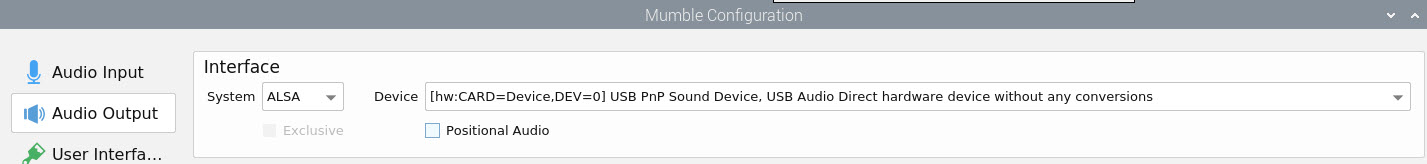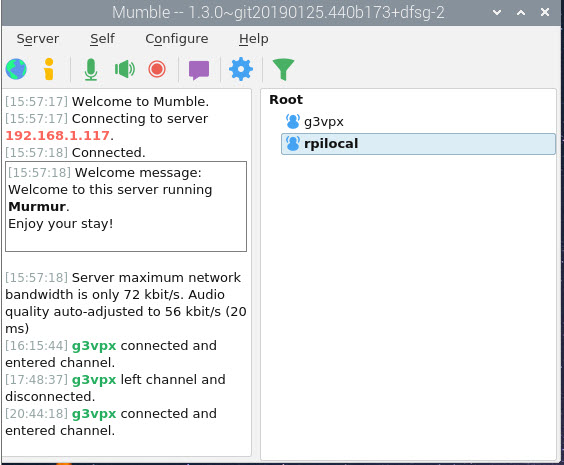10.3 Mumble client on the RPi
The image below show the main window of Mumble running on the RPi.
The RPi IP address on my local network is 192.168.1.117.
The right hand panel shows:
- rpilocal: the username that I assigned to the local client on this RPi.
- g3vpx: the username of the mumble client on my controlling connected laptop.
The supplied micro SD card has IP address 192.168.1.117 and mumble client username = rpilocal.
The full installation procedure is detailed in section 14.6.
|
Important A feature of mumble: Clicking Apply and then Ok does NOT save your changes. You have to quit mumble and restart to save changes. I wasted a few hours puzzling this !! |
The image below shows the configuration window with Audio input selected (= Rx audio from transceiver)
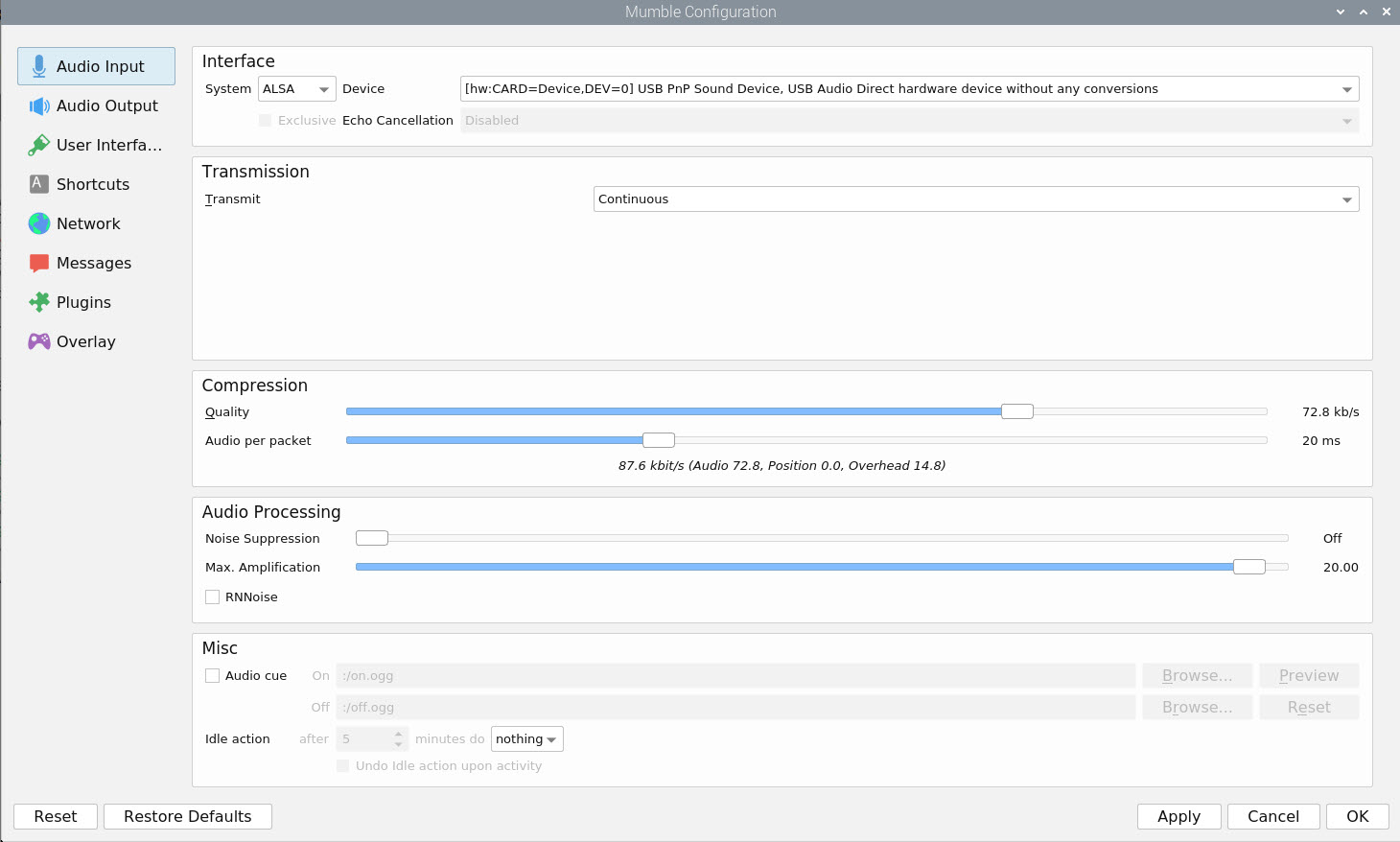
The audio output has the same device selection (from a very different list of options)