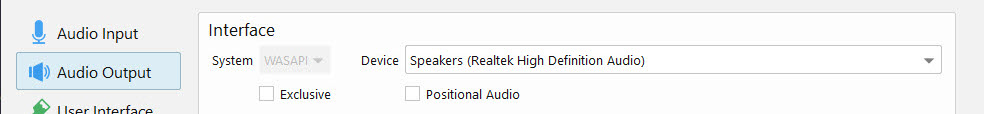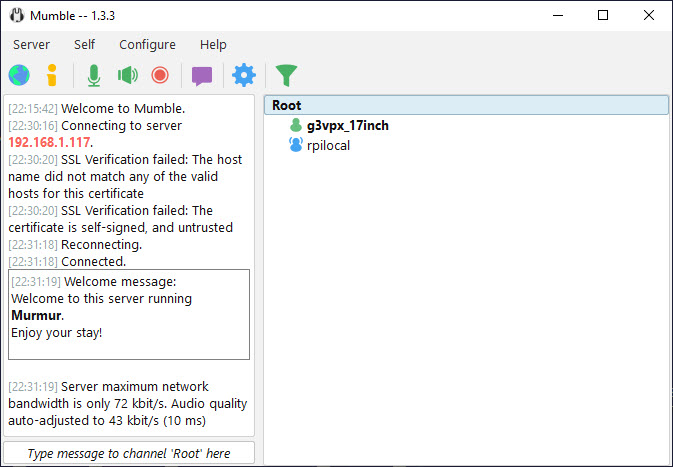10.4 Mumble client on a Windows PC
The image below shows the main window of mumble running on the RPi.
|
Important A feature of mumble: Clicking Apply and then Ok does NOT save your changes. You have to quit mumble and restart to save changes. I wasted a few hours puzzling this !! |
g3vpx_17inch is the user name assigned when setting up mumble client on this 17inch Lenovo laptop.
rpilocal is the user name of the mumble client on the RPi.
The image below shows the configuration window with Audio input selected (= Tx audio from a USB microphone)
Note USB mic. as input device. Note continuous setting. Recommended quality setting is 72 kb/s.
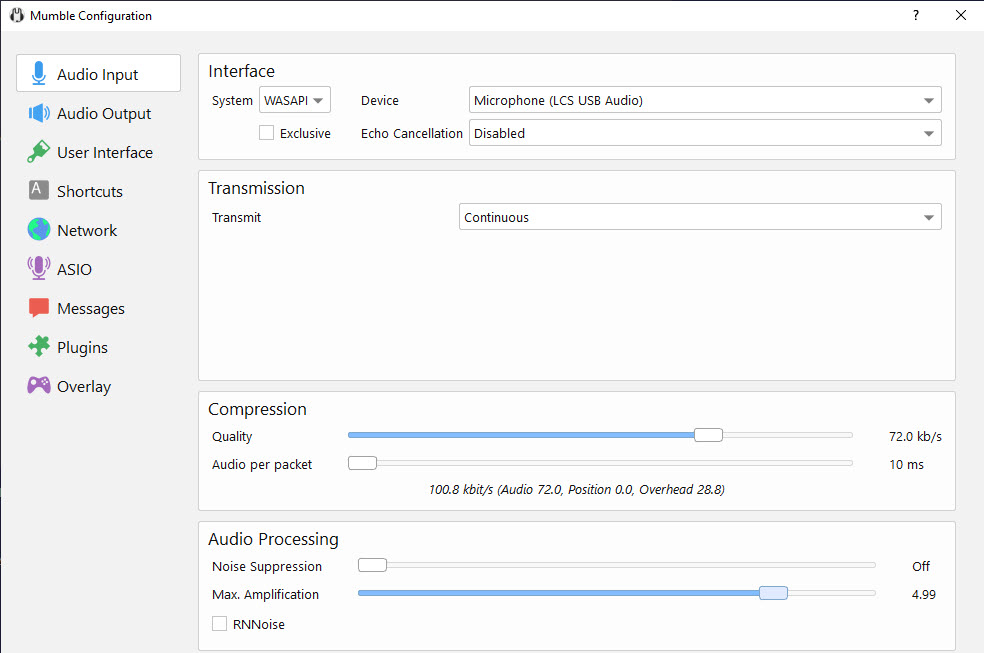
The audio output on the controlling laptop is the laptop's speakers (and headphone socket)