7.2 piWebCAT - Database table - rigs
The rigs table holds the list of radios configured in your database.
It is used:
- at startup to configure the RPi serial port (baudrate, stopbits, bits /character and parity)
- at startup to load connection, ie: SERIAL, USB or ENCAT (via EncoderCat module ... not Hamlib).
- at start up to load catcomms, ie; ASCII, YAESU5, CIV or HAMLIB.
(Four of the tables are different between ASCII and CIV, eg: buttons and buttonsciv.) - The rig fields from all the rigs table records to populate the top bar radio selector and the
drop down lists when editing tables in a grid.
My database has only FTdx101D and IC7000 configured.
I put some more entries in the rigs table just for test purposes.
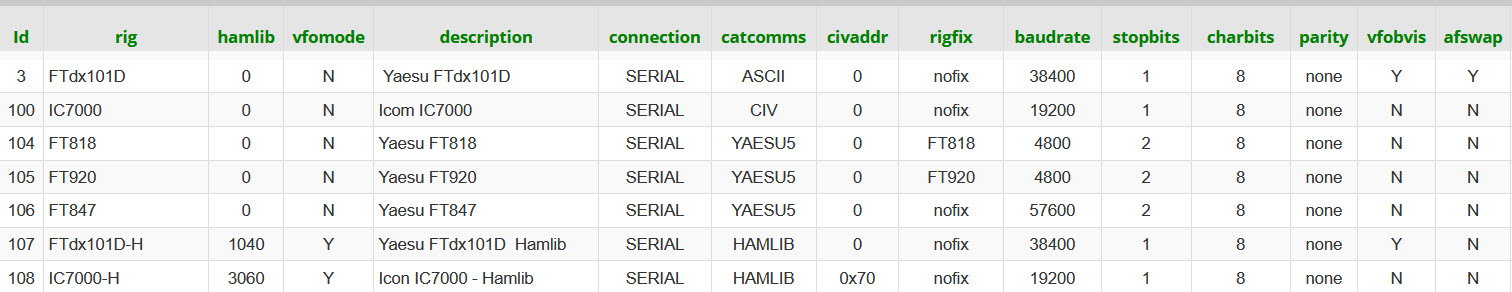
Summary of the fields (All except rig and description are drop down list selectors)
- rig This is text. It must be spelled the same in all tables because is the identifier for
a radio's records in table This is facilitated by the fact the the list of rig fields
in the rigs table is offered as a drop down list in all other tables. - hamlib The radio's reference number in the Hamlb database. (Only used when catcomms = HAMLIB)
- vfomode If Y then rigctl or rigctld starts with --vfo parameter. (Only used when catcomms = HAMLIB)
- description Text - no function.
- connection RIG (direct to radio from a GPIO RS232 or piWebCAT interface board) or
ENCAT - GPIO serial connection to dedicated RPi 115200 serial port on
the EncoderCAT PCB.
USB - CAT connection is by USB from an RPi USB oscket. - catcomms Which type of configuration system: ASCII, CIV, YAESU5 or HAMLIB.
- rigfix Invokes code functions specific to a radio or group of radios. (eg: FT818)
- baudrate Selector from standard baudrates.
- stopbits Select 1 or 2
- charbits Select 7 or 8
- parity Select none, odd or even.
- vfobvis Set to Y for the Background VFO frequency to be displayed. I set this to N (not displayed) for my
IC7000 because there is no command to read the background VFO. - afswap Set to Y to enable automatic audio swapping on VFO A/B swapping. Both receiver audio levels
are stored. The background receiver audio is set to zero. See: Audio gain swapping