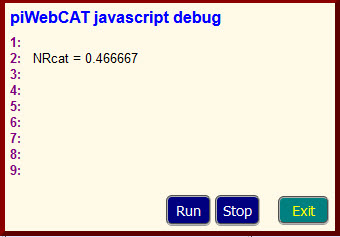14.9 Javascript debug popup window
This window displays nine data items, each with an index (1 to 9) and a text label.
It is launched by any spare button control of your choice configured with:
- code = DBUG This is a fixed code linked to the debug popup.
- active = Y
- action = S A single shot button - as used to launch the MPAD and MORE popups.
Debug items are displayed from running code by temporarily inserting code of the form:
pwcDebug(3, 'mylabel', data);
This will update item 3 on the popup with: mylabel = data.
The example below results from code inserted in slider read callback in javascript module sliders.js .
if(code=='NRLV'){pwcDebug(2,'NRcat',cat);}